Windows Application Information, Security Rating and Removal Guides
Windows Application Information, Security Rating and Removal Guides

Microsoft has been released Windows 10 April 2018 Update for several days, are you already installing it or still don’t know how to get it on your PC? Don’t worry, here are specific instructions to help you install the update. Windows 10 April 2018 Update, also called Windows 10 Spring Creators Update, is a big […]
MORE >>
In recently, a major new update from Microsoft: Windows 10 Fall Creators Update just released, and Windows 10 users can start to install it and get the new features from this new update. Currently, the new update of Windows 10 is not available for all of Windows 10 but just rolled out in phases, so, […]
MORE >>
Microsoft confirmed in this week that some of the Windows 10 source code as been leak online, which associated with the Microsoft’s USB, storage, and Wi-Fi drivers in Windows 10. Leaked source code has been posted to Beta Archive, which is a enthusiast site that collect the Windows releases, which can share to the members […]
MORE >>
Setting an account and password on Windows is a very common measure for the people to protect their personal privacy on the machine, but there are some cases that people forget what the password is, suspect someone else get the password or just want to change the password which as been used for a long […]
MORE >>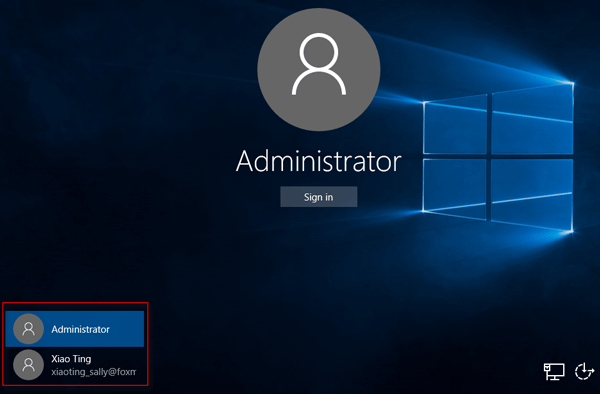
Since from the Windows 8, Microsoft requires the user to enter their password to log-into their account after starting the computer, and Windows 10 continues this feature and the log-in screen will display be default for any account. If you are the only person that using a specific computer, you can choose to bypass the […]
MORE >>

