Windows Application Information, Security Rating and Removal Guides
Windows Application Information, Security Rating and Removal Guides
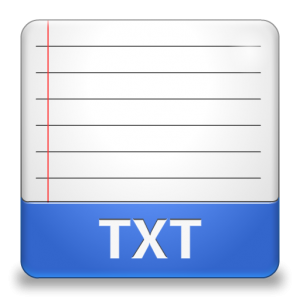
TXT is a type of file that does not contain any format inside the content, which enables the user to add the content to any other format of file, and it is much smaller than many others type of documents. As one of the most common use file type, Word documents often need to be changed to the TXT file for the better use of the content and storage, and the following methods all can help you convert the Word to TXT.
There are some third party converters and online converters are also available for converting the Word document to TXT file, but it often takes some of time to perform and does not perform as easily as the above two ways, so it is usually not needed to invite a converter to change your Word document to TXT file.



Comments
Leave a reply