Windows Application Information, Security Rating and Removal Guides
Windows Application Information, Security Rating and Removal Guides
When talk about removing Steam app, it seems like people have many questions to uninstall Steam from their computers. So, what’s your problem to remove this program? You can find a good solution here.
About Steam app

Steam is a video games platform belonging to the Valve Corporation, and it also video streaming, and social networking services for the user. People can play, manage and update their gaming applications with ease.
Steam’s installation on the computer usually includes these files and registries:
eraserdropportable.exe
steam.exe
steamservice.exe
crashhandler.dll
AppOverlay.dll
steamclient.dll
SteamTmp.exe
steamerrorreporter.exe
SteamUI.dll
Steam.dll
MsiExec.exe
Besides those indispensable installed files, there are many files and data will be created when people playing Steam games. To remove this program completely, you should totally delete those files from the PC.
Using Steam and playing the game usually creates many data and configurations in Steam’s installation folder. If you don’t sync your savings but want to keep them when removing Steam, you should move the specific files folder outside of the Steam directory. Thus the program removal will not delete the game content from the PC. If you just need to reinstall Steam, you can back up all game content in the Steam’s apps folders.
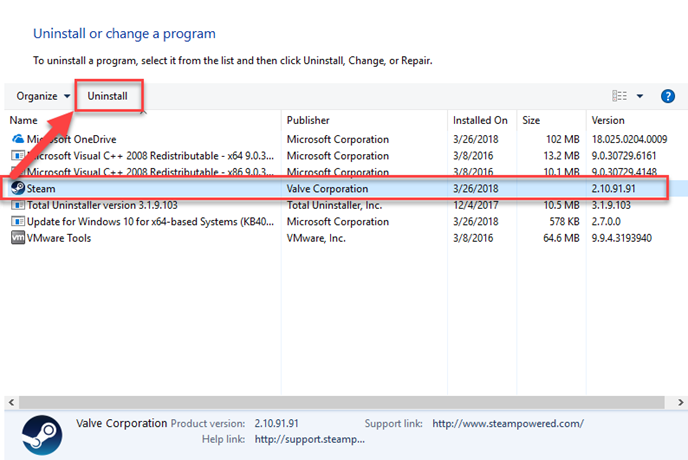
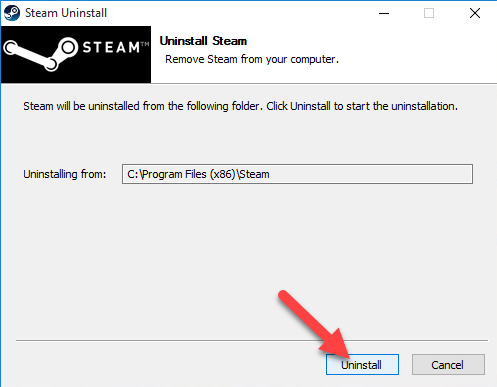
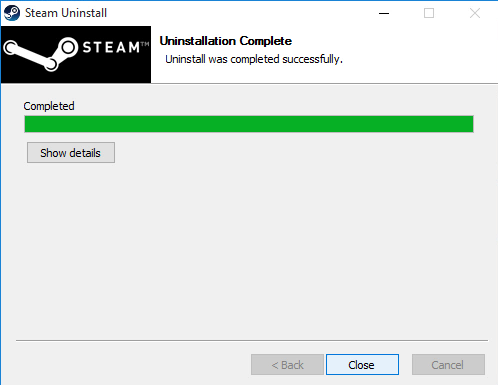
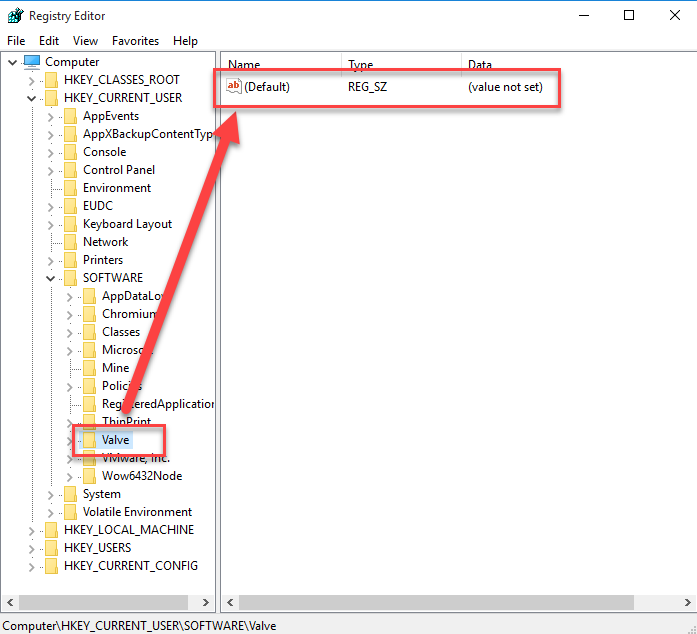
Manual removing the program and all of its leftovers may be a hard work for many common people. If you don’t want to take these time-consuming removing steps to uninstall the program next time, you can try the following removal way.
Applying outstanding program uninstaller is an automatic removal way to remove the program. Compare to the conventional removal on Windows, it is able to scan out all of files belonging to the app, and provide a quick and automatic removal to get rid of if from the PC. To totally uninstall Steam from the computer, and you can choose Total Uninstaller to help you complete the removal job with a few of clicks.

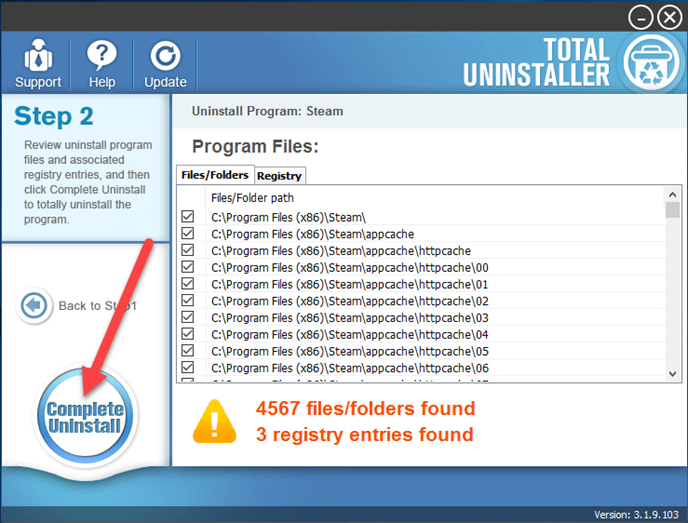
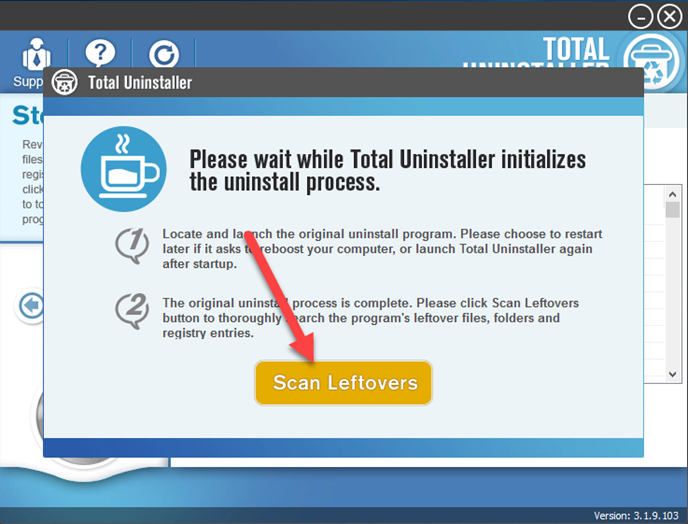
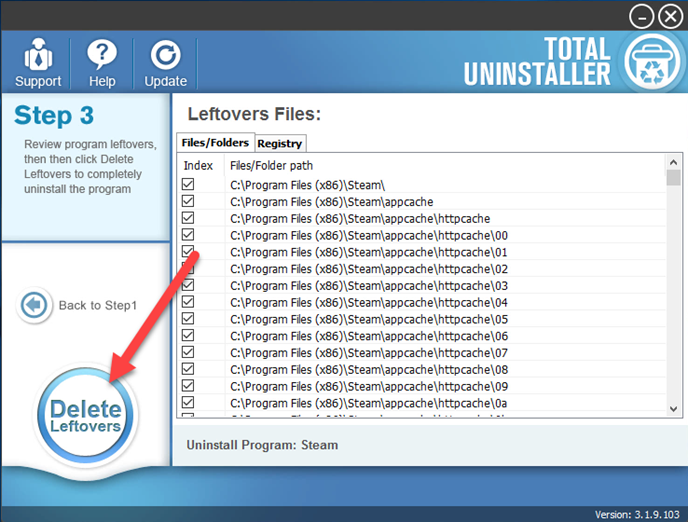
Traditional uninstall method on Windows usually cannot remove all of components of the program, but the professional third party uninstaller can detect all of files and remove them from the computer. So, it is obviously much easier and more effective to uninstall Steam as well as other programs on PC. And people can save a lot of time in deleting apps and dealing with the leftovers issue.



Comments
Leave a reply