Windows Application Information, Security Rating and Removal Guides
Windows Application Information, Security Rating and Removal Guides
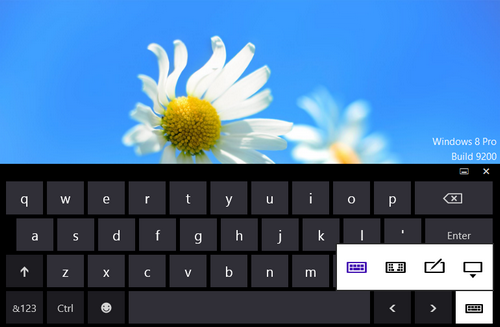
Most of people think that keyboard is a must when they need to log in a Windows system, is it truth? How about the keyboard break down unexpectedly? Or the computer suddenly has no response to the input from your keyboard? Here, I would like to introduce a way to log in without a keyboard.
For the security of personal privacy, many people set a password for logging into their personal computers, if you don’t configure your account to skip the password, it is inevitable to enter the password in the log-in window; for most of people, they would like to enter the password via the keyboard, however, if you don’t have an available one or the keyboard has no responding at that moment, what do you think to resolve this problem and log into the Windows also? The On-Screen Keyboard will be helpful for you.
On-Screen Keyboard (OSK) is a Windows built-in feature that usually neglected by many people, it can be a good alternative to log-in Windows system, especially when there is not a keyboard which is currently available for you.



Comments
Leave a reply