Windows Application Information, Security Rating and Removal Guides
Windows Application Information, Security Rating and Removal Guides
When using the Microsoft Word, it is inevitable to copy and paste some content in the Word, but the pasted text usually contains its own formats which are different from the current content in the Word, so, do you know how can skip these formats and only pastes the text instead? Let’s start to learn this trick right now.
To wipe off the size, color and other formats on the pasted text, there are two available ways you can take, the first one is to right-click on the blank in the Word file, and choose to only paste the test only, this is a temporary option that people should choose the option before pasting the text. So, if you want to keep pasting the text only all the time, you should change the associated settings to your Word.
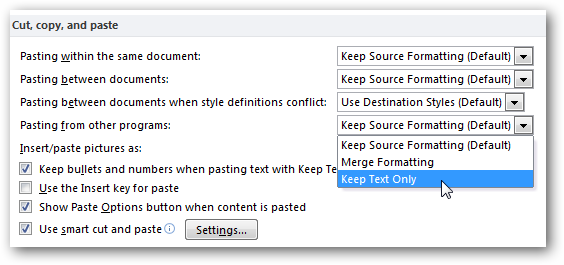



Comments
Leave a reply