Windows Application Information, Security Rating and Removal Guides
Windows Application Information, Security Rating and Removal Guides
Want to uninstall Filmora on your PC? Do you know where it is and how to perform a complete removal for the program? The following recommended ways may be helpful for you.
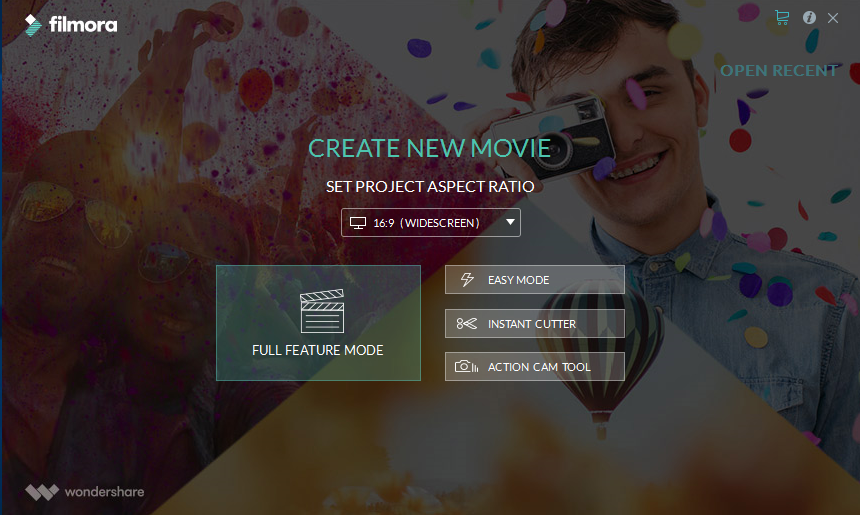
Filmora is a video editor developed by Wondershare, it can help people to edit, overlay and even adds additional effects to the video. To uninstall Filmora from the computer, the guides below will provide two available ways for you to get rid of it.
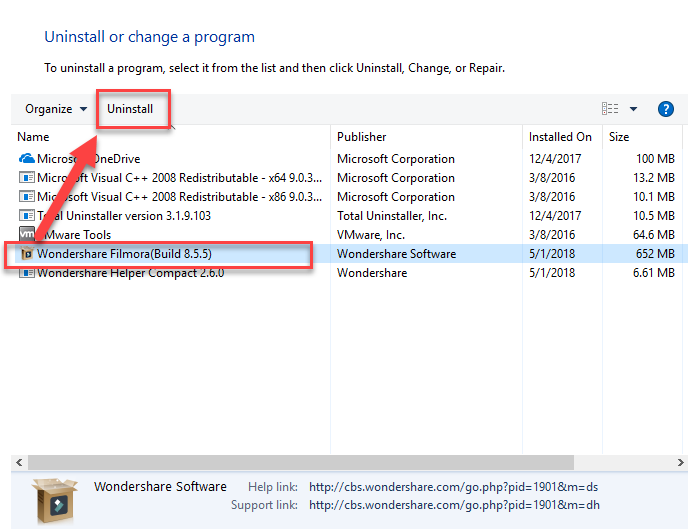
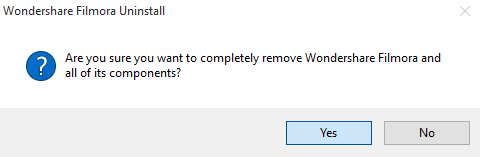
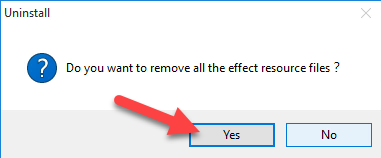
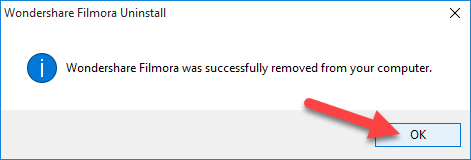
If you are tired of conducting the manual removal for the program, you can apply a sophisticated app removal tool to help you process the uninstallation on the PC, and it can replace you to conduct the removing job, and also take an 100% complete removal for you with very simple steps, which is especially useful for the common people with limited computer knowledge and skill. When choosing a good removal tool to uninstall Filmora, you can refer to the following removing steps:




Comments
Leave a reply