Windows Application Information, Security Rating and Removal Guides
Windows Application Information, Security Rating and Removal Guides
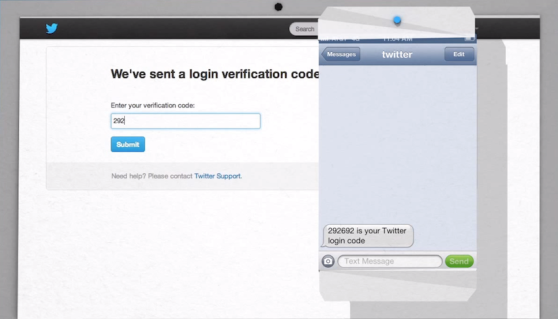
Twitter today announced more verification options are added to the account security, and two-factor authentication starts to be used for the Twitter account log-in.
Two-factor authentication (2FA) is an important and extra layer of security to users’ Twitter account, besides entering a password, user should also enter a verification code which sent to his registered phone, and the Twitter account can be logged in successfully. More significantly, the 2FA service rely on apps like Google Authenticator and Authy, and it will make the codes disappear in about 30 seconds while many other codes would not delete the verification codes automatically, in this way, it can provide a much better protection for their accounts.



Comments
Leave a reply