Windows Application Information, Security Rating and Removal Guides
Windows Application Information, Security Rating and Removal Guides
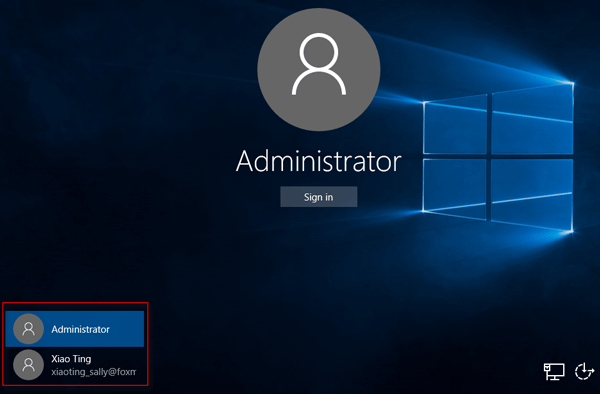
Since from the Windows 8, Microsoft requires the user to enter their password to log-into their account after starting the computer, and Windows 10 continues this feature and the log-in screen will display be default for any account. If you are the only person that using a specific computer, you can choose to bypass the log-in and log into your computer automatically after changing some associated settings on your PC.



Comments
Leave a reply